In the world of content, headings are important.
Headings serve a variety of purposes, from breaking up large chunks of information to providing readers with direction and building interest with their audience. Heading tags help categorize the information so it is easier for readers to find what they are looking for. There are three heading tags-H1, H2 and H3-and each one has its own purpose in your content. Let’s explore some guidelines you should follow when it comes to using these tags!
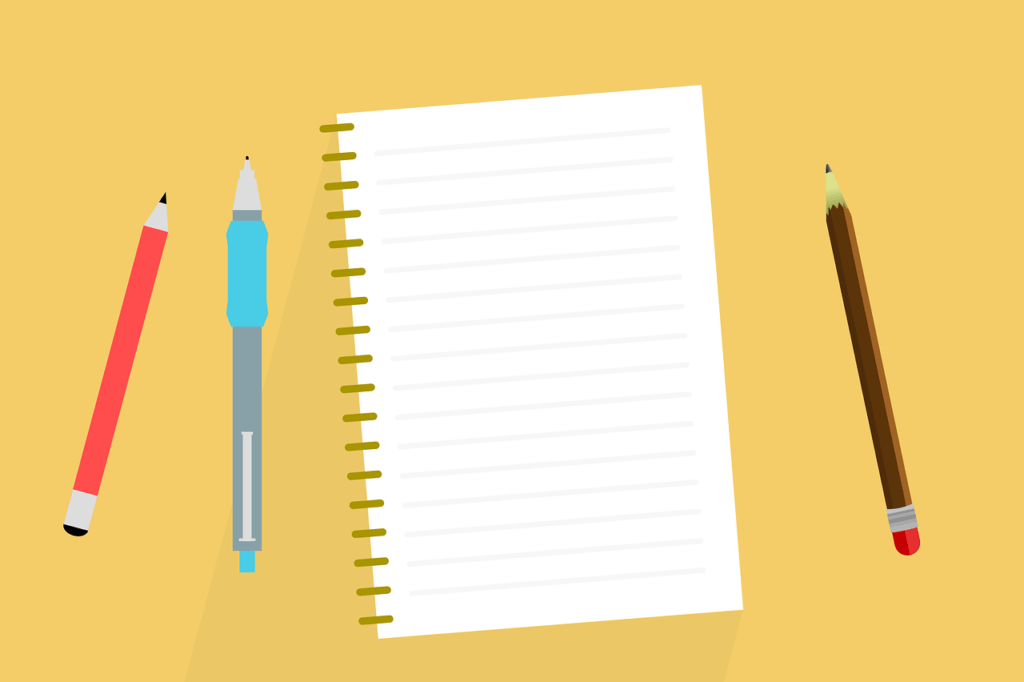
What are headings and why use them?
Headings are a descriptive or introductory tag that is used to break up large blocks of content and to make information easier for readers to consume. Think of headings as signposts that tell your reader where they are in the flow of your content, and what they can expect next.
They also appear in search results when your page is shared on social media or included in search engine results.
These tags are also used to create different levels of content on your page-from the top tier of headings (H1) down to a lower level heading tag such as H3. The more relevant and related you can make your headings, the better for readers who will see all those additional search results for their search queries.
Headings allow you to define structure and create a logical flow so that content on your pages makes sense, is easy to follow and easier to read.
How do headings help readers?
The goal of writing is to persuade your reader through communication to take action or change behavior in some way. Headings serve to guide your readers through the content on your page and help them find information that is relevant to them.
Headings provide direction for readers about what they will encounter on a web page, as well as ‘narrative guidance.’ Headings also can create a sense of how big or small something is-from the highest level heading down to the lowest level heading on a page. Readers will start to associate headings with information that is important, more important than the content below it or less important than the content above it.
Headings also work as landmarks for readers in your content and provide them with a sense of where they are as they scroll down through the page. Headings also help to break up large blocks of content so it is easier for readers to follow your information and skim through the page.
When writing clickable headlines, make them into a statement that entices your reader to read more about what you are communicating. Headings also can draw attention to new areas of focus when there is a change on the page.
H1 Headings – the most important, should only be used once per page
H1 headings are for the most important content on your page. H1 headings should only be used once per page, as they are reserved for text that is extremely important and relevant to the reader-you. The headline is a promise to readers about what content will follow below it. If you have more than one H1 heading on your page, Google will choose the main heading.
H2 Headings – these are for subheads and additional points of focus
Use H2 headings to give more specifics about what you are discussing in your content. Use one or two levels of H2 headings on a page if it makes sense for your content and structure. Make sure your H2 headings are relevant to what is happening on your page and add value to the content for readers.
H3 Headings – lower level headings for additional points of focus
Use these subheadings to provide more detail or direction for your readers. A lot of writers use H3 headings in their content, but use them sparingly and only if you need to break up the content on your page. Remember, search engines will see these headings when they crawl through your website so they should be relevant and appropriate for the page.
How do I write a good heading?
When writing a headline or H2 the most important thing is to ensure it is relevant to the contents of your page. Remember, it is tempting to write headlines in the same way you would write content-using long sentences and paragraphs. However, you want your headline or H2 heading to be conversational so your reader can quickly scan through your information and find what they are looking for (as well as enjoy reading it).
Make sure your heading tags are descriptive and engaging. Think of your headline as a title for content that you write, or a topic sentence in an essay. Underline the key points in your article by using subheadings and with short bullet points to highlight important information.
Finally, remember that headlines are meant to tell people what they will find on a page, not describe the information on a page.
Be clever, be brief: Craft headlines that are compelling to your readers and that tell them what they will get out of reading the content. Your headline is meant to entice people to take action, so do you best to get their attention with your writing style!
Writing Headlines that Attract the Reader
Your headlines should summarize the primary content of your pages. However, it is best to keep your headline short and concise. This allows browsers to quickly scan through their search results and find what they are looking for with little effort. The average reader only sees a small section of a page, so you need to be draw in their attention right away .
For the best impact, try to use a variety of headlines throughout your content. You can create headlines for every major section in your page by using headers with H2 tags, creating links to sections within your pages or creating subtitle headings at the beginning of relevant paragraphs and divisions on your page. This will help ensure that your readers do not become overwhelmed by the information in your content.
Creating effective headings is an essential step in making sure that your website is user-friendly and search engine optimized. Use short, high quality headlines to draw attention to specific information on your site so it is easy for people to find what they are looking for when they come across your content. Ensure that your headlines add value to the page by being relevant and clear so people will want to click on them and read more of the content which follows!
Examples of Heading Tags in Action!
Use <H1></H1> tags for your major content or titles. Use H2 headings to differentiate subsections of major pieces of information, and H3 headings to show even further distinction in the level of focus on specific areas within a page.
Using Heading Tags to Categorize Information
When writing content, make sure you are using the appropriate level of heading tag for each section in your content. H3 headings should only be used when there is a clear distinction between sections on the same page, or if you have a table of contents at the beginning of a page that helps to break down major divisions. It is best to use one set of H1 tags for the major divisions, and several sets of H2 tags (one set per major division) for your key points.
If you are looking for further assistance in learning how to use heading tags on your website, then look to online resources that give step-by-step instructions. A quick search should provide more than enough information on how to write engaging and effective headlines that will draw in readers.
Alignment Online Marketing is the perfect solution to help you with your alignment needs. We offer a variety of services such as website design, consulting and marketing–all for one low price! If you have any questions about our work or would like to schedule an appointment, just let us know below. We’re always happy to chat with people who are interested in learning more about digital marketing and how it can be used effectively on their site.
If you like this article, please share it with your friends by clicking on the social networks below or leave a comment. Connecting with us will help provide more content in the future!

